Uninstall Instructions/Removal Instructions
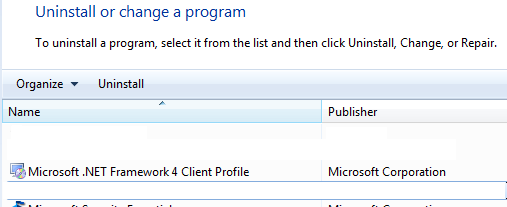
Windows 7 & Vista
To remove the software installed, you may uninstall easily by navigating to the Start menu and navigating to the Control Panel.
Click on Uninstall a Program and select the name of the program that you want to uninstall. Right-click on the name of the product and select Uninstall/Change.
Windows XP
To remove the software installed, you may uninstall easily by navigating to the Start menu and navigating to the Control Panel.
Click on Add or Remove Programs and select the name of the program that you want to uninstall. Click on the Remove or Change/Remove button.
Earlier Versions of Windows
To remove the software installed, you may uninstall easily by navigating to the Start menu, then Settings, and navigating to the Control Panel.
Click on Add/Remove Programs and select the name of the program that you want to uninstall. Click on the Remove or Change/Remove button.